Using a Ring Doorbell without a subscription offers great value for homeowners. While the subscription service provides perks like extended video history and professional monitoring, non-subscribers can still leverage many features. This guide will highlight the functionalities available without a subscription and offer practical methods to save and store videos. We’ll also discuss alternative doorbell cameras without subscription fees and DIY solutions. Ensuring your home security system works efficiently, without recurring costs, is achievable with the right tactics and tools.
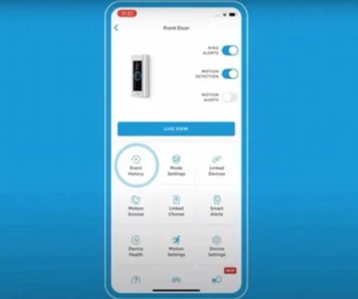
Even without a subscription, Ring Doorbell users can access live view and motion alerts. Live view allows you to check your camera feed in real-time, providing immediate security insights from anywhere. When motion is detected, you’ll receive instant notifications, helping you monitor activity around your home. These features ensure you stay informed about movements without needing to pay monthly fees.
Two-way audio remains functional without a subscription. This feature enables communication with visitors or delivery personnel directly from your Ring app. Instant notifications alert you when someone presses your doorbell or triggers the motion sensors. This real-time interaction enhances your home security experience, proving that essential functions are accessible without extra costs.
While a subscription provides extended video history, non-subscribers have limited access. You can view real-time events, but accessing recorded footage is restricted. This limitation means immediate attention to alerts is crucial. However, free alternatives for saving videos exist, as discussed in the following sections, ensuring you don’t miss critical moments.
When you set up a new Ring device, you get a 30-day free trial with full features, including video saving. During this trial, access Event History from the app’s three-line menu. Tap the three dots next to the event you wish to save, select ‘Share,’ and download the video. If you bought your Ring device from Costco, you might get an extended trial period, enhancing your ability to save videos longer.
Modern devices offer built-in screen recording options. On a smartphone, open Live View from the Ring alert, start your device’s screen recording tool, and save the footage. For iPhones, initiate recording via Control Center; for Android, use the Screen Record function. On a PC, use tools like the Xbox Game Bar on Windows or the Screenshot toolbar on Mac. These methods provide a practical way to retain important security footage.
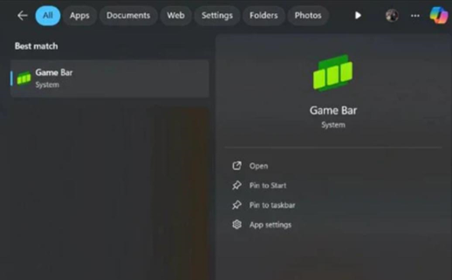
Third-party cloud storage services can serve as an alternative for saving Ring videos. Tools like Google Drive, Dropbox, or OneDrive offer ample storage space. Use screen recording to save footage, then upload these videos to your cloud account. This method grants continuous access to important recordings without subscribing to Ring’s services.
The eufy Video Doorbell presents a strong alternative as it supports local storage without fees. The device saves videos to its built-in memory or an SD card, providing a subscription-free storage solution. This setup ensures you retain access to your footage while maintaining high security standards.
Blink Video Doorbell offers USB storage options when paired with the Blink Sync Module. Insert a USB drive to store video recordings directly. Avoiding subscription fees yet acquiring substantial storage is possible with this configuration, making Blink another viable alternative.
Skybell Video Doorbell stands out as it doesn’t require a subscription for its cloud storage. This solution offers reliable video saving without recurring costs, ensuring your security needs are met without additional fees.
Homeowners with technical inclination can use a personal server or Network Attached Storage (NAS) for video backups. Configure these servers to capture and store Ring footage, ensuring data retention without relying on paid cloud services. This DIY method offers substantial storage capability, securing your videos effectively.
For tech enthusiasts, a Raspberry Pi setup provides custom storage solutions. By configuring a Raspberry Pi to interface with your Ring Doorbell, you can create a local storage system. While this approach demands technical skills, it offers a tailored, cost-free way to store your security footage.
Using a ring doorbell without subscription is entirely feasible with the right strategies. Utilize live view, motion alerts, and two-way audio for effective monitoring. Save videos through free trials or screen recording, and consider alternative cameras with local storage options. DIY solutions like personal servers or Raspberry Pi setups provide additional flexibility. These methods ensure your home security remains robust without ongoing costs, proving that smart security can be both efficient and economical.